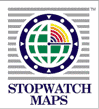 |
 |
|
| ||
|
Software Multimedia Training CD DESCRIPTION 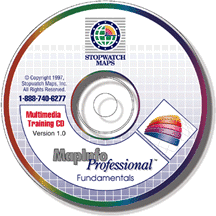 With Stopwatch Maps' Multimedia Training CD you will learn MapInfo Professional quickly and easily. No matter what your level of computer experience, this fundamentals training CD can help you become an effective MapInfo user in less time than you'd ever imagine. In addition to learning how to use MapInfo, we'll show you examples of how MapInfo is being used within business applications. Learn from an expert. Stopwatch Maps is a MapInfo Authorized Training Center. We've used our experience to develop a training CD that wastes no time in getting to the heart of MapInfo usage. With Stopwatch Maps' Multimedia Training CD you will learn MapInfo Professional quickly and easily. No matter what your level of computer experience, this fundamentals training CD can help you become an effective MapInfo user in less time than you'd ever imagine. In addition to learning how to use MapInfo, we'll show you examples of how MapInfo is being used within business applications. Learn from an expert. Stopwatch Maps is a MapInfo Authorized Training Center. We've used our experience to develop a training CD that wastes no time in getting to the heart of MapInfo usage. After completing this course you will be able to The training CD consists of thirteen lessons 00. Getting Familiar with MapInfo 01. MapInfo Windows 02. Manipulating Map Views 03. Open Table Fundamentals 04. Mapping in Layers 05. Understanding Workspaces 06. Manipulating the Browser View 07. Manipulating the Graph View 08. Using Other Data Files 09. Finding Objects 10. Creating Points 11. Geocoding 12. Thematic Mapping Each lesson has four subsections: Features and Topics: gives you a brief outline and explanation of the material covered by the lesson. Benefits and Applications: provides you with a practical example of how the concepts covered can be used in the real world of spatial data mapping. MapInfo Lessons: allows you to learn MapInfo by listening to and watching an expert. Each lesson utilizes full screen video and audio to simulate MapInfo's features and environment. You can control the speed in which you learn by repeating any lesson or part of it until you are satisfied that you understand. Practice: lets you practice what you have learned by completing the provided workbook exercises. COMPUTER REQUIREMENTS
|
:: v&h tools :: multimedia training cd :: MBXVER |
||||||||||